How does UG calculate weight?
In the field of engineering design, it is a common requirement to use UG (Unigraphics NX) software to calculate the weight of a model. Whether it is mechanical design, mold manufacturing or product development, accurate weight calculation is crucial for material cost estimation, structural strength analysis and other aspects. This article will introduce in detail the method of calculating weight in UG software and provide structured data for easy understanding.
1. Basic principles of UG weight calculation
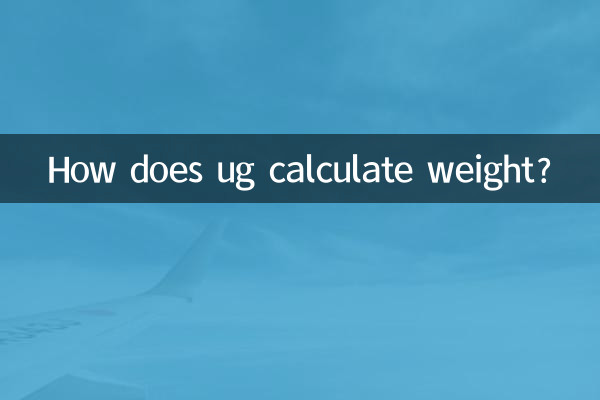
UG software calculates the model weight through the following steps:
1. First, you need to specify the correct material properties for the model, including key parameters such as density.
2. The software will automatically calculate the volume of the model
3. According to the formula: weight = volume × density, get the final result
2. Specific steps for calculating weight in UG
| steps | Operating Instructions |
|---|---|
| 1 | Open the model file whose weight needs to be calculated |
| 2 | Click "Analysis" → "Quality Attributes" |
| 3 | Check unit settings in popup window |
| 4 | Confirm or modify material density parameters |
| 5 | Click the "Calculate" button to get weight data |
3. Common material density reference table
| Material type | Density(g/cm³) | Remarks |
|---|---|---|
| Aluminum alloy | 2.7 | Type 6061 |
| Steel | 7.85 | Ordinary carbon steel |
| stainless steel | 7.93 | Type 304 |
| Copper | 8.96 | pure copper |
| Plastic(ABS) | 1.05 | general plastic |
4. Issues that need attention during the calculation process
1.unit unity: Ensure that model units and density units match to avoid calculation errors
2.Material accuracy: Densities of different alloy materials may vary significantly
3.Model integrity: Check whether the model has broken surfaces or non-entity problems before calculation
4.Parameter update: The weight needs to be recalculated after modifying the model.
5. Advanced application of UG weight calculation
For complex assemblies, UG provides batch calculation functions:
| Function | Description |
|---|---|
| Total assembly weight | Automatically add up the weight of all components |
| weight distribution | Analyze center of gravity location and weight distribution |
| Parametric association | Associate weight parameters with engineering drawings |
6. Hot Topic Association: Intelligent Design and Weight Optimization
In the past 10 days, the main hot spots related to UG weight calculation include:
1. Artificial intelligence-assisted weight optimization algorithm
2. Accurate weight prediction of 3D printing materials
3. Weight control in lightweight design of new energy vehicles
4. Real-time weight monitoring system in Industry 4.0 environment
These trends show that the simple weight calculation function is developing towards intelligence, real-time and integration.
7. Frequently Asked Questions about UG Weight Calculation
| question | solution |
|---|---|
| The calculation result is zero | Check if the model is a solid and not a surface |
| The value is obviously too large | Confirm that the density unit is correct |
| Unable to select material | Add the required material parameters in the material library |
Through the systematic introduction in this article, I believe that readers have mastered the basic methods and precautions for calculating model weight in UG software. In actual engineering applications, accurate weight calculation is an important part of product design. It is recommended that designers develop a good habit of calculating and recording model weight at any time.
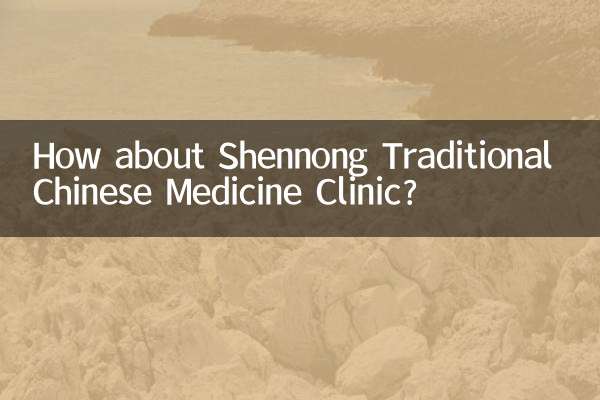
check the details
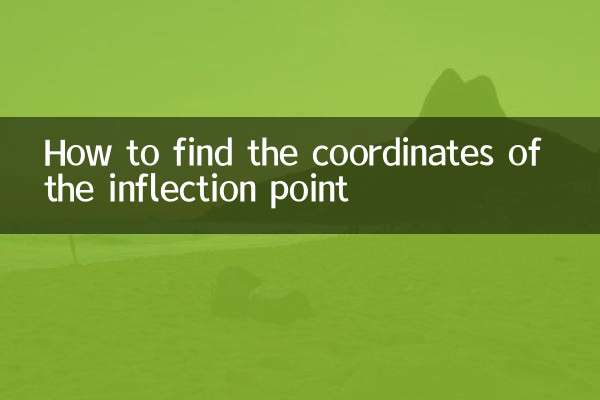
check the details